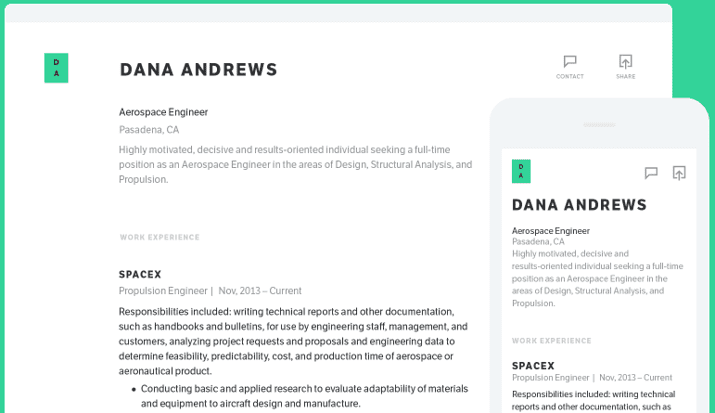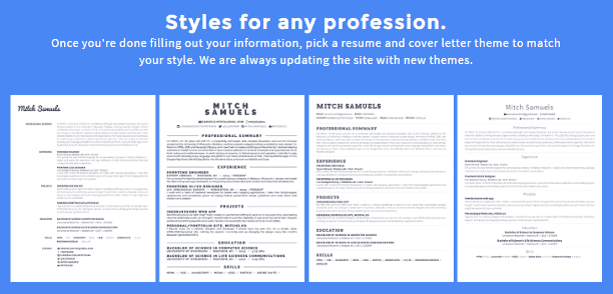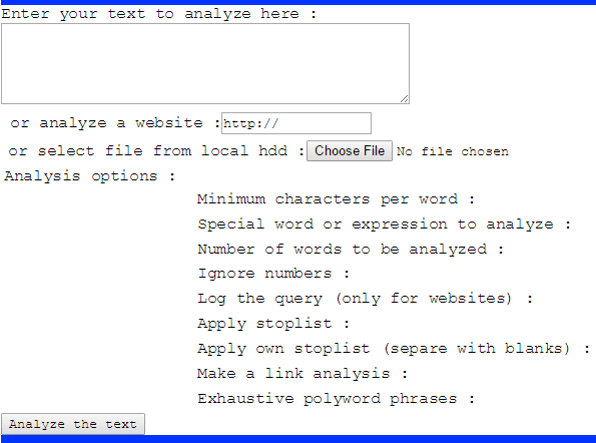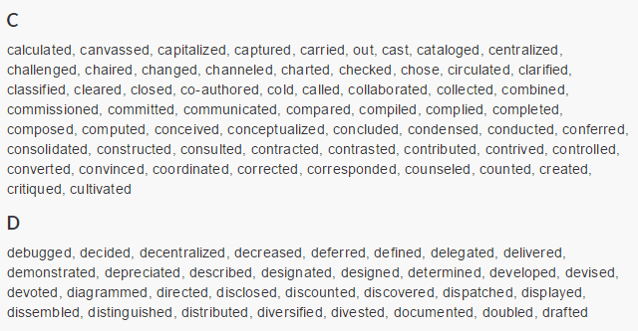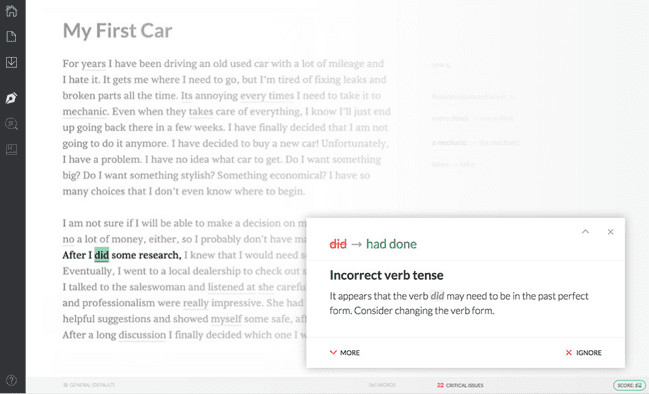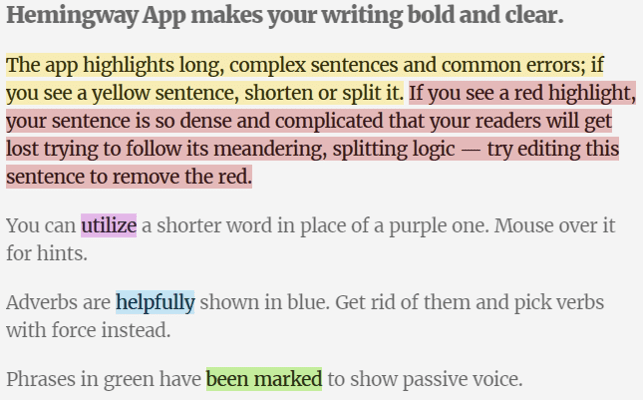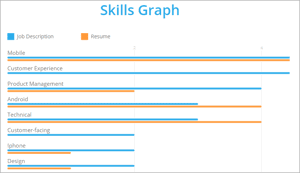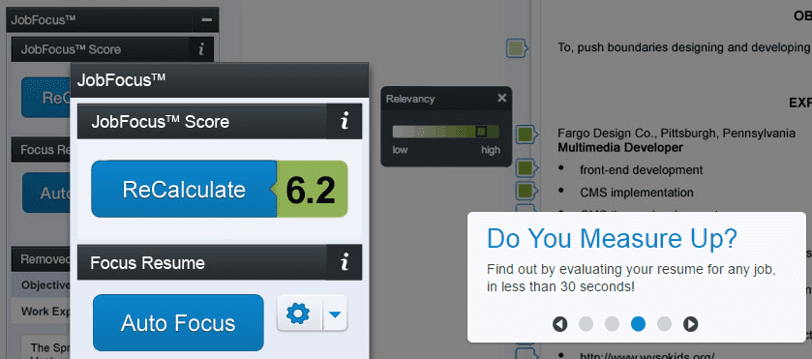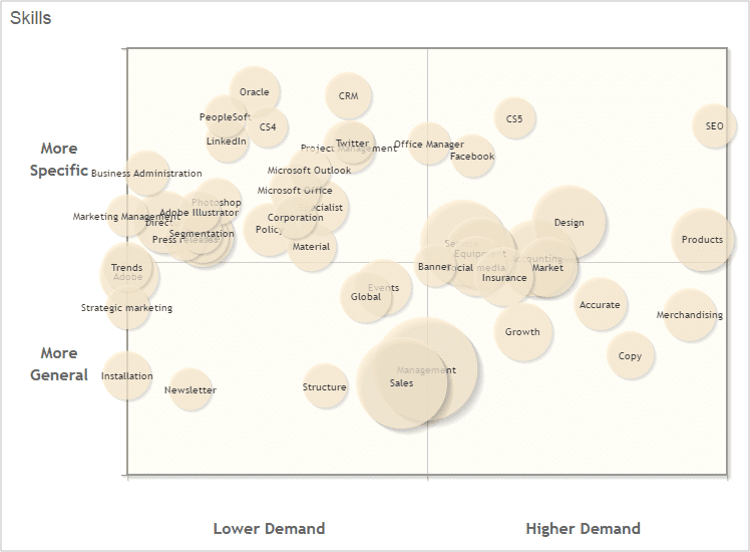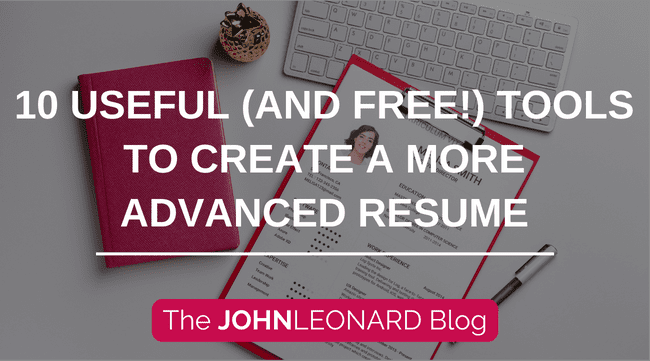
Creating Your Resume
As you begin to develop your resume, you will need to use a layout that makes your resume concise and consistent. You don’t need to use a number of fonts and colors as you don’t want to overcomplicate the document. Try using one of these online tools to find a template that will best showcase your talents in a readable format.
Standard Resume 
Standard Resume provides a variety of templates that can be viewed on your desktop or mobile phone. This online editor allows you to design the font and layout of your template and add customizable details that will make your resume stand out.
Ineedaresume 
This online tool helps you create a well-designed resume with attractive, yet simple formats. You can use this tool to build your resume, change the theme, reorder certain aspects, and then download your document. There are an assortment of styles to choose from that can be used for any type of industry.
Do You Buzz 
Do You Buzz is an online resume builder that allows you to upload your resume and choose your top layout. The website will walk you through the process and even give feedback about the resume you created. An added bonus is that once your resume has been created, you can send it to their job board partners which will distribute your resume and allow you to be more visible to recruiters.
Editing Your Resume
After choosing the right template for you resume, it’s time to start putting it all together. The following tools will assist you in choosing the necessary key words and making sure your resume has the clearest flow.
Textalyser 
When writing your resume, it’s important that you have the right key words that will demonstrate you have skills listed in the job description. Textalyser can analyze a document or webpage to determine the most commonly used words and phrases. Those top key words can then be utilized in your resume to best reflect how your skills qualify you for that particular position.
Top Action Verbs 
In order to best display your skills and ability, it’s crucial to use effective action verbs. This website has collected the top action words you can use to better showcase your abilities and accomplishments. It provides words that start with every letter of the alphabet, so it will be easy to use a variety of these words throughout your resume.
Grammarly 
Don’t miss out on having an outstanding resume by including spelling or grammar errors. Grammarly is a helpful Google Chrome extension that can scan text to ensure that it is mistake-free. Add this extension to test your resume to make sure everything you’ve included has no inaccuracies.
Hemingway App 
In addition to eliminating spelling and grammar errors, it’s also crucial that your resume reads well to recruiters and employers. The Hemingway App is a tool that determines the readability of text. You can add the text from your resume to it and it will give you a score of how easily it can be read. The app also shows any complex sentences, common errors, alternative words, and which words to remove.
Reviewing Your Resume
Once you have added the necessary information to your resume, it’s crucial that you review your resume several times before applying to jobs. The following tools will assist you with this vital step and even provide valuable feedback on any last changes you may need to make.
JobScan 
After you have formatted and edited your resume, you can use JobScan to see how effective your improved wording is. This tool takes the description of the job you are applying to and compares it to your resume to ensure you have successfully matched the top key words.
Resunate 
Resunate is a similar tool that compares your resume against a job description, but will also supply you with a report of how well you did. The report shows you what to add or edit on your resume to increase your odds of not only getting it read, but moving forward in the hiring process.
RezScore 
Lastly, RezScore is a free online resume grader that will provide you with an overall score of how well your resume is written. All you need to do is upload your resume file and the tool will give you a detailed report that outlines areas of improvement, necessary keyword optimization, and how it compares to others in the similar industry.
After you’ve chosen a top format, made the necessary edits, and given one final review, your resume will finally be ready to distribute. Taking the time to utilize these tools and craft a more advanced resume will certainly be recognized by recruiters and potential employers.
If you want to learn about other tools that will help in your job search, subscribe to the JOHNLEONARD blog below and be the first to find out about them!