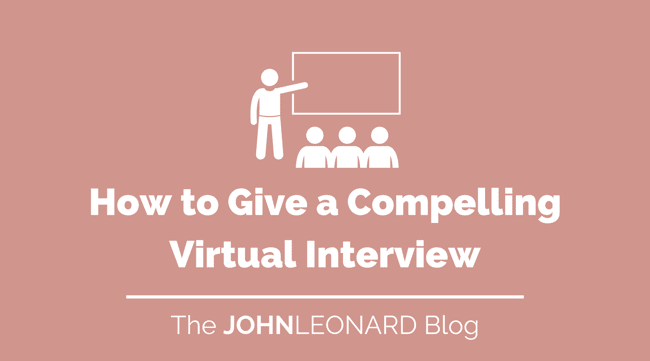Almost everything has been shifted to online- interviews, onboarding, events, networking, school, and even doctor appointments. If you’ve been working from home these past few months, you’re no stranger to video conferencing or online presentations. Zoom calls and webinars have replaced in-person meetings and conferences.
In this new digital workplace, many professionals have been tasked with hosting and presenting remotely. The biggest challenge is trying to keep your virtual audience engaged and interested. To make sure your listeners are completely tuned in, follow these tactics when giving a virtual presentation.
Don’t wing it
To successfully communicate what you want your listeners to take away, you need to practice beforehand. Video record yourself rehearsing so you can watch and listen to yourself and see what you need to improve on. Or try practicing in front of family members or friends to see if they can offer any feedback.
While practicing, test and familiarize yourself with the technology you’ll be using. Test your video and audio levels to make sure the quality is good before you go live.
Be brief
Molecular biologist, John Medina, says studies show that in a typical presentation or lecture, speakers start to lose the audience’s attention after around 10 minutes. And if you’re audience is working from home; their attention span may be even less due to home distractions. With this in mind, keep your presentation just about your main topic and its specific details. Be brief and to the point.
Be engaging
To keep your audience engaged for longer than ten minutes, add interactive slides that include videos, images, quizzes, demos, and administer polls. And try to avoid using too many words on slides and staying on one slide for too long. Also, just like you would if you were presenting in-person, bring high energy and enthusiasm. People will tune out if you sound unengaged and bored.
Body language
When you’re presenting, you need to look directly into the camera and not at the screen. You’ll want to position your camera so the upper half of you is in the frame. The camera should be at eye-level, so it looks like your sitting across from your audience. If your presenting without a camera, perhaps you’re screen sharing, you don’t need to worry about eye contact, but you do need to remember to speak clearly and slowly as people follow along with your screen.
Another tip is to ask everyone to turn their cameras on during your presentation. When people have the option to join with just audio, they could potentially be doing other tasks while you’re presenting. To make sure everyone is engaged and to gauge their body language and facial expressions, ask them to get on video.
Ask if anyone has questions
Involve your audience by asking them if they have any questions you can answer. Don’t wait till the very end of the presentation to ask. After each section, engage them in the conversation by using their name when asking a question.
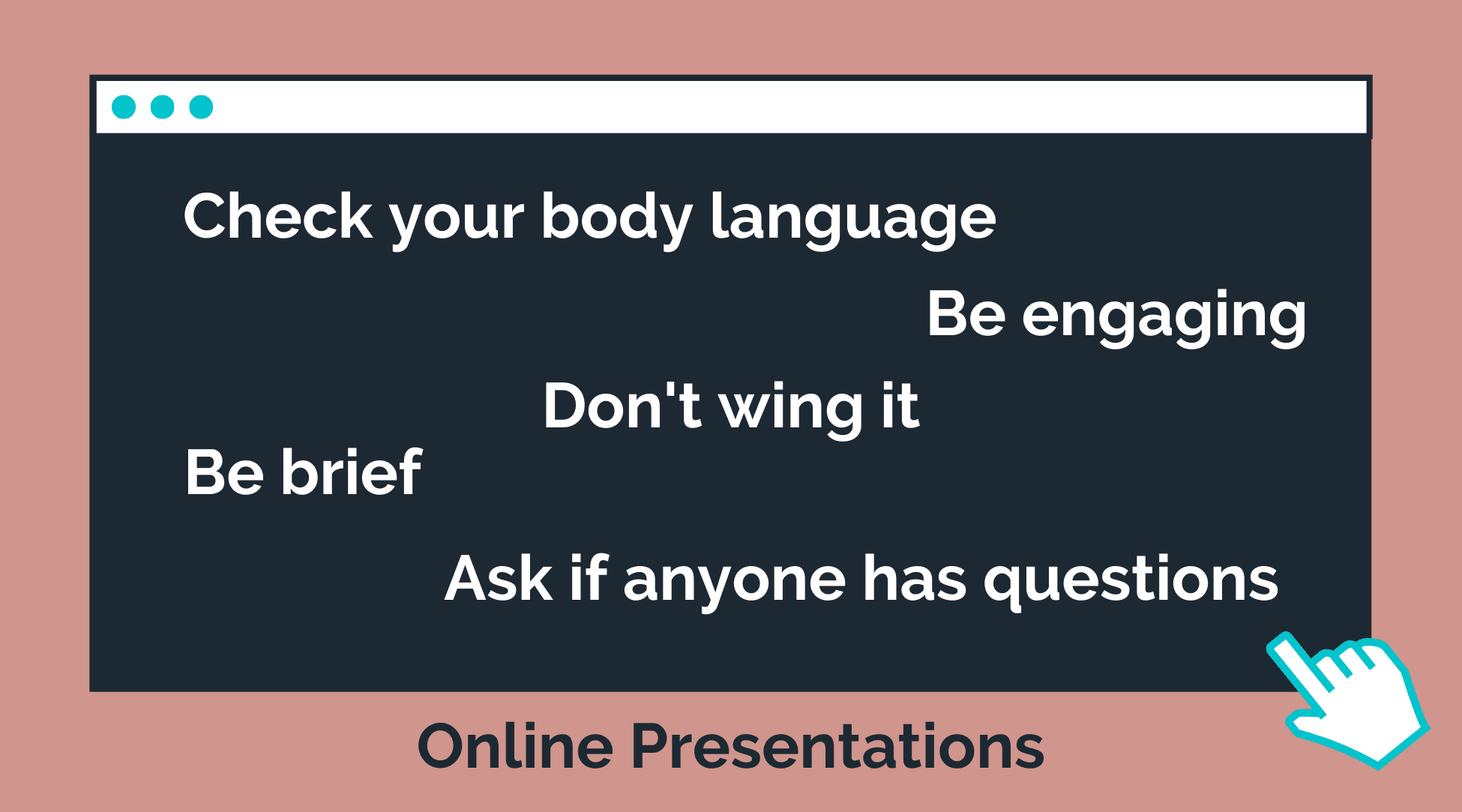
Want more information that will help you to succeed in your career? Subscribe to our JOHNLEONARD blog below and receive the latest career advice!