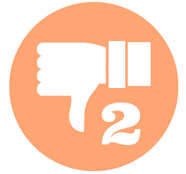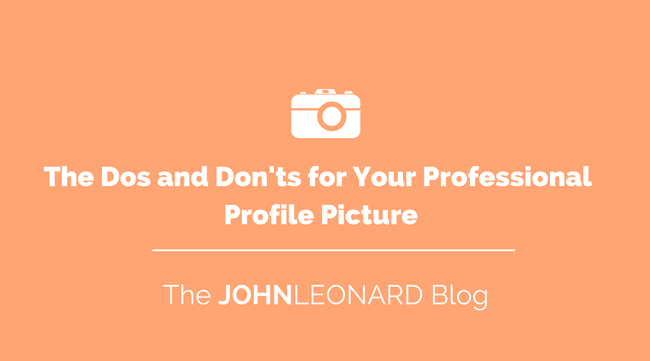
Your profile picture is the first thing that recruiters see on LinkedIn before they even get to your name, headline, or location. It is important to keep in mind that your personal social media picture should not be the same as your professional account’s picture. Hiring managers are not interested in seeing your vacation photos or your party pictures.
A study discovered that a majority of LinkedIn members (75%) feel their profile picture mirrors their current self. Yet, over 56% of respondents have encountered LinkedIn connections whose real-life appearances differed significantly from their profile pictures. Since LinkedIn is a business-oriented social network, it is expected that you have a polished and professional headshot. Here are some dos and don’ts to consider when choosing the right profile picture for your LinkedIn account.

Do wear what you would in an interview
Dress for the job you want. It’s important to display the same amount of confidence you would in an interview or during a presentation in your profile picture. Your confidence will come across as strongest when you dress to impress.
Don’t use a selfie
Not to suggest that you must spend money on a private studio with a professional photographer. But do have a friend or family member take a picture of you on the best camera you can access. If you can’t get your hands on a high-quality camera, try using portrait mode on your cell phone.
Do use Photoshop if necessary
There’s nothing wrong with editing small corrections where you see fit. This is a great tool if you are unhappy with a blemish or if you want to brighten your teeth to complement your smile.
Don’t confuse recruiters by looking different in your picture than you do in person
As silly as it may sound, some people reach the point where they don’t look like their photo in person. The best way to present yourself in your picture is by looking like your true self.

Do keep your picture consistent throughout your professional social media accounts
If you’re attaching your Twitter account or online portfolio to your LinkedIn, then make sure to use the same picture. Consistency is important because recruiters will begin to recognize you after seeing the same photo across your accounts
Don’t have a distracting background
The focal point of your profile picture should be you. If you’re being overlooked by your pet or scenery in the background, it’s time to make a change. Use a neutral-colored backdrop (typically white) so that you stand out.

Do add personal touches in small ways
Don’t be afraid of incorporating your unique personality. You can accomplish this by adding something that represents your style. Another way to stand out is by adding a bold accent color. Pair your black blazer with a bright, solid shirt to get a recruiter’s attention.

Don’t forget to smile
A professional picture is not the same as a mugshot. Your goal is to appear approachable and personable. If you begin an interview with a handshake and a big smile, you should emulate that same greeting in your profile picture.
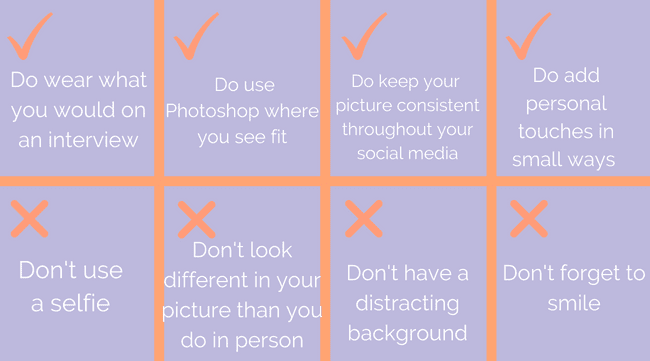
LinkedIn has become the new version of a first impression. Selecting an appropriate picture can make a difference in whether or not an employer wants to select you for the job. Follow these 8 do’s and don’ts before clicking upload, and you’ll become a successful professional.
Want more information that will help you to succeed in your job search? Subscribe to the JOHNLEONARD blog and receive the latest advice and tips!