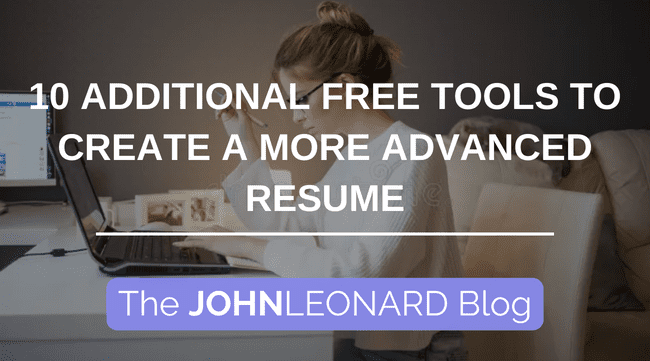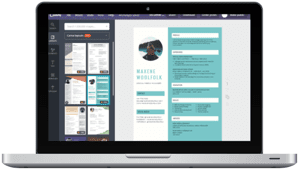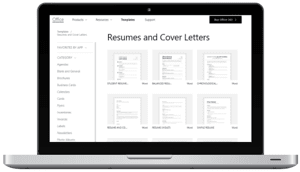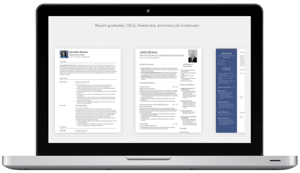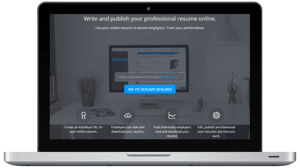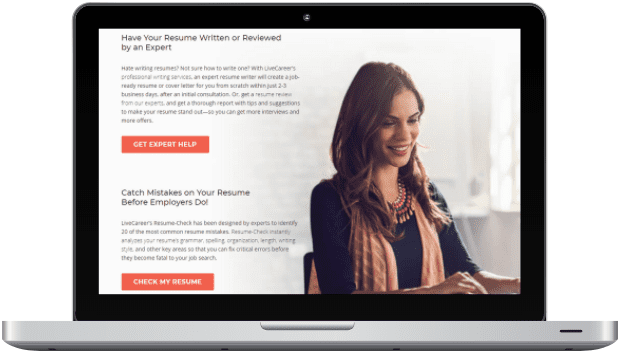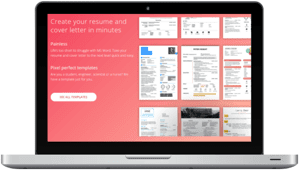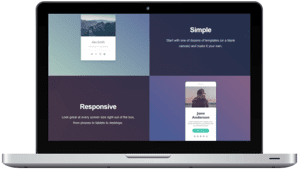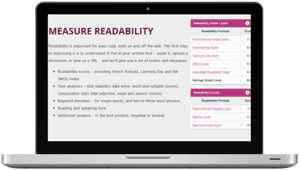Creating a resume for your job search can be a daunting task. Luckily, there are helpful tools online that can assist you in writing a more advanced resume.
We’ve already shown you ten free online tools that can help write, edit, and develop your resume. However, there are additional tools (that are also free!) out there that can support you in this task. Take a look at the following ten tools that will not only help you create a fantastic resume, but will also improve your chances of moving forward in the hiring process.
1. Canva
Canva is a graphic-design tool where you can create a variety of images to use in social media, presentations, print material, websites, and more. They have now added a feature where you can now build your own resume using one of their many professional templates. Their templates allow you to customize any part of your resume and add your own personal style to it. Utilize this tool to develop a compelling resume that will display your creativity and eye for design.
One overlooked resource for creating your resume is Microsoft Office Online. Microsoft has dozens of templates that you can use to generate both resumes and cover letters. These templates are easily editable and can be personalized to whichever format suits you best.
3. VisualCV
VisualCV is an online tool that allows you to generate a standout resume whether you are a recent graduate, experienced employee, or work in freelance. Not only will you be able to develop your resume, but you can also create a corresponding online portfolio and personal landing page that can act as supplements to your application.
4. Uptowork
If you’re looking to make a modern, professional resume, this is the tool for you. With a starter plan through Uptowork, you have access to several templates that can be made in 23 different languages. This is an easy-to-use resource that will not only create a resume for you, but will also allow you to showcase it online. If you upgrade to a premium plan, you can also track which employers viewed your resume.
5. LiveCareer
LiveCareer is another tool that allows you to develop a professional, specialized resume within a matter of minutes. This online resource takes your application to the next level by providing a resume-check to catch common grammar, spelling, and organization errors. This website also offers many helpful tips on creating cover letters, important interview questions to be prepared for, and other factors that affect your overall job search. They even provide a company directory which allows you to find out about organizations before you even apply.
6. Kickresume
Kickresume is another great resume-builder tool which lets you choose from a number of templates that have been approved by recruitment experts. This tool saves you time and effort when creating an advanced resume, as well as 24/7 support team that you can chat with if you need help. This resource also allows you to access your resume from any device you own so you can easily send it when needed.
When writing your resume, you need to ensure you utilize the best descriptive words to showcase your experience and skills. As employers receive more and more applications, it’s important to have yours be distinguishable from other candidates. One way to achieve this is to use powerful verbs that truly highlight your accomplishments. This Muse article features 185 action verbs you can use to enhance your resume and make it more exciting to read.
8. Carrd
In addition to creating a resume, you may want to have supplemental materials that can increase your chances of moving forward in the hiring process. Once easy way to do this is to create an online profile, which is where Carrd comes in. This tool allows you to develop a quick, personal one page website. This profile can give employers a bit more information about you, as well as feature your resume.
9. Readable
After you’ve taken the time to write your full resume, it’s crucial to review the format and readability of it. Readable is a tool that shows you how clear and attention-grabbing your writing is. According to the website, you have roughly seven seconds to grab someone’s attention. If a recruiter or hiring manager comes across your resume, how can you keep them invested throughout the whole document? This tool will give you a set of scores and measures that you can use to refine your content and make it as intriguing as it can be.
10. Streak
Streak is a customer relationship management (CRM) tool that you can integrate right into your Gmail account. This type of tool will allow you to stay organized during your job search and track where you have sent your resume or any correspondence with recruiters or employers. The personal user package allows you to utilize their email tools, as well as track emails that you’ve sent so you can keep tabs on which of your applications are being looked at and reviewed.

If you want to learn about other tools that will help in your job search, subscribe to the JOHNLEONARD blog below and be the first to find out about them!